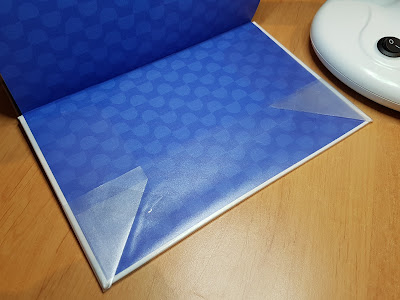1) Speaker tweeters ought to be placed exactly on the vertices of a 3D equilateral triangle, the third vertex being the center of your head. That means, if center of tweeters are at about arm's length from each other (~70 cm, or 2.3') then each of them should be at that very same distance from your head/ears. Symmetry here is most important. So if not equilateral, an isosceles triangle would be next best, but preserve that symmetry.
2) Tweeters should aim directly towards your ears, and needless to say, with direct line-of-sight between those tweeters and your ears; no obstacles in front of them whatsoever. If needed, either tilt your speakers, or raise them a bit, or do both. Below a photo of my own little desktop speakers as example (ignore the dust and spots :P). Those bases under the little speakers are simple bean cans filled with sand + stones (each one weighs almost 0.7 kg,) covered with the cheapest self-adhesive carpet tiles from the hardware store. That short additional height makes the angled position of the drivers on these speakers laser-aim directly at my ears. Photo is taken from where my head would be. If raising the speakers, use something solid and heavy like that under them, nothing hollow, and nothing prone to wobbling or vibrating. I used those cans because couldn't find cylindrical stone bricks of the right height, although cubic ones were somewhat close.
The above two tips will already improve stereo imaging to better fool your ears into believing voices and sound overall (specially from good stereo recordings) magically come from a "sound wall" floating in empty space in front of you, and not from the speakers themselves.
If you also have a subwoofer, regardless of its size:
3) Try different positions for that little sub under your desk, to get better and more even bass response. In particular, try placing it neither so close to the back wall, nor to any side walls/flat solid surfaces, also not at the same distance from back and side walls.
4) Also raise the sub from the floor a bit using suitable bricks, and immobilize it for good against its own vibrations using more bricks on top. This will make the bass more precise and controlled within the normal capabilities of that sub. Changing its height will also alter the position of cancelling nodes for the low frequencies between floor and ceiling. Use isolation cushioning pads under the sub's feet, and under all those bricks. If yours is a carpeted floor, and you have a down-firing sub, get a large enough garden brick tile and place the sub or lower bricks on that. A down-firing sub should fire its sound against a hard surface, not a carpet.
Those last two tips aim to improve bass reproduction, increasing accuracy and removing the typical boomyness of desktop speaker sets that have a sub. Bass should be as clean and "normal" as possible from the sub in question, in any case not boomy or bloated, yet also not weak/muffled. Bass is always the trickiest thing because of room acoustics, but those changes alone can make major improvements.
To check bass response and sound reproduction in general, I suggest tracks like the following. But seek the original CDs or tracks in lossless quality encoding, and use a good source. Don't use audio from Youtube videos, or any lossy-encoded files for any actual testing:
Audio Testing Soundtracks - Latin Music Edition
Ana Caram: Sem Voce
Ana Caram: Falando de Amor
Ana Caram: Eu Nao Existo Sem Voce
Buena Vista Social Club: El Cuarto de Tula
Buenavista Social Club: Dos Gardenias
Cachao: Master Sessions Vol 1: Al Fin Te Vi
Cachao: Master Sessions Vol 2: Los Tres Golpes
Cachao: Master Sessions Vol 2: Cunde echa un Pie
Elvis Crespo: Suavemente
Gilberto Santa Rosa: Conciencia
Joe Arroyo: No Le Pegue a La Negra
John Williams El Diablo Suelto: Como Llora Una Estrella
John Williams El Diablo Suelto: Salve
Justo Betancourt: Pa'Bravo Yo
Los Hermanos Rosario: La Dueña del Swing
Marisa Monte: Dança da Solidao
Olga Tañón: Es Mentiroso
Oro Sólido: Abusadora
Paquito D'Rivera Tico Tico (Chesky Records)
Paulinho da Viola: Para Ver As Meninas
Rey Ruiz: No Me Acostumbro
Audio Testing Soundtracks - General
A Perfect Circle: The Package
A Perfect Circle: The Noose
A Perfect Circle: Pet
A Perfect Circle: Lullaby
Audioslave: Show Me How To Live
Björk: Joga
Björk: Frosti + Aurora
Christina Aguilera: Stripped Intro
Christina Aguilera: Can't Hold Us Down
Christina Aguilera: Infatuation
Christina Aguilera: Dirty
Diana Krall: I'm an Errand Girl for Rhythm
Diana Krall: The Frim Fram Sauce
Diana Krall: My Love is
Dire Straits: Money for Nothing
Dire Straits: Brothers in Arms
Dire Straits: Walk of Life
Dire Straits: Sultans of Swing
Dire Straits: Private Investigations
First Aid Kit: My Silver Lining
Heuy Lewis and The News: It's Alright
Kylie Minogue: Can't Get You Out Of My Head
Madonna: Die Another Day
Madonna: Vogue
Madonna: Bedtime Story
Michael Jackson: Don't Stop Till You Get Enough
Michael Jackson: Off the Wall
Michael Jackson: In the Closet
Norah Jones: Cold Cold Heart
Prodigy: Smack My Bitch Up
Prodigy: Breathe
Prodigy: Funky Shit
Prodigy: Serial Thrilla
Prodigy: Firestarter
Sade: Never as Good as the First Time
Sade: Paradise
Sade: By Your Side
Rebecca Pidgeon, The Raven
Rebecca Pidgeon, Grandmother
Rebecca Pidgeon, Spanish Harlem
The Cranberries: Them
Tool: The Grudge
Tool: Schism
Tool: Ticks & Leeches
Audio Testing Tracks - Other:
Bach: Toccata et fugue BWV 565 by Marie-Astrid Hulot
Chopin: Etude op. 25 no. 7 in C sharp minor (Horowitz)
Chopin - Nocturne No.21 in C-Minor Op.Posth by C.Arrau
Liszt: La Campanella, by Rubinstein
Paganini: Caprice no. 4 by Alexander Markov
Rachmaninoff: Vocalise Op. 34/14 - Capucon and Montero
Rachmaninoff: Vocalise Op. 34/14 - Renee Fleming
Rachmaninoff: All-night Vigil, Op. 37: No. 5, Now Lettest Thou Depart
Oblivion Soave, by Dorota Szczepanska
Postmodern Jukebox: All About That Bass
Postmodern Jukebox: Feel It Still
Postmodern Jukebox: Bennie And The Jets
Postmodern Jukebox: Habits
Soundtrack 'The Princess and The Frog' movie: Almost There
Soundtrack 'Hunchback of Notre Dame' movie: Hellfire
Soundtrack 'Civilization V' videogame: Atum III
Soundtrack 'Civilization V' videogame: Tiaw Tang
Soundtrack 'Hero' Movie: Overture
Soundtrack 'O Brother Where Are Thou' movie: Lonesome Valley
Soundtrack 'O Brother Where Are Thou' movie: Down to The River To Pray
Men's Quintet of Vienna Opera Choir: 'Gospod! Prosti Yemu' (Basso Profundo)
Bonus:
5) Improve the source. This is the only costly mod. To further improve sound reproduction, ignore all your PC's analog audio outs (PC's are electrically *very* noisy) and connect your speakers to an external USB DAC. I use an iFi Zen DAC, shown in the first photo placed below and behind the monitor. It's in fact a DAC and headphone amplifier. To listen with headphones, unplug your speaker set from the DAC/Amp and connect the headphones directly to that DAC/Amp (e.g. neither to the PC nor to a headphone out of the speaker set if there is any.)
To fully enjoy the music you love the most, try these tips. Doing so will get you the very best sound out of your desktop speakers, no matter their price range. Enjoy!
PS. Created a post on Mastodon about this topic. This text above is mostly a clone of it, just to document the same suggestions on this blog.